For monitoring large clusters Ganglia is a robust open source tool. For a customer we have worked on the Ganglia.
We followed this blog to install Ganglia on ubuntu servers. This blog is also good one to start withGanglia contains three components.
1) gmetad
2) gmond
3) ganglia-webfront
We have installed gmetad on ubuntu 14.04. The Ganglia version is 3.6.0.
In other versions of ubuntu systems like 13.04,12.04 and 11.04, we first updated the repositories by sudo apt-get update.
We faced some issues in updating 12.04 fresh os installation. We solved by replacing in.archive.ubuntu.com and security.ubuntu.com with oldreleases.ubuntu.com in /etc/apt/sources.list file.
after that we installed ganglia-monitor i.e., gmond by using sudo apt-get install ganglia-monitor.
The configuration changes are same as in the blog.
Time Synchronization is very important in these type of tools where master: slave or collector:sender type of installations.
It is essential that all hosts participating in the Ganglia monitoring system have a synchronized clock. Proactively deploying network time protocol (NTP) is highly recommended.
Due to the time issue we have seen this log in /var/log/syslog of gmond on ubuntu 12.04,13.04 and 11.04 servers.
/usr/sbin/gmetad[2782]:RRD_update (/var/lib/ganglia/rrds/...metric.rrd): illegal attempt to
update using time 1329950002 when last update time is 1329950002
(minimum one second step)
After that for more metrics we have integrated the Sflow with Ganglia.
For installing Sflow we followed this blog.
After installing Sflow we need to configure Sflow to send the metrics to gmond. we also need to configure gmond to receive metrics from the Sflow. There are two configurations we need to include in the gmetad server's gmond configuration file /etc/ganglia/gmond.conf. The configurations are
/* sFlow channel */
udp_recv_channel {
port = 6343
}
sflow{
accept_vm_metrics = yes
}
More about these configurations you can find below blog posts.
Ganglia-Sflow-VM-monitoring-Configuration
Ganglia-Configurations
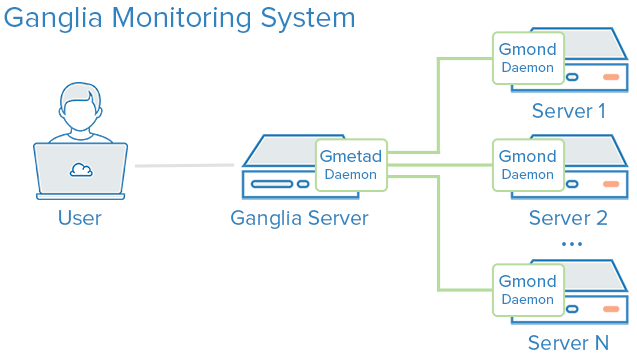
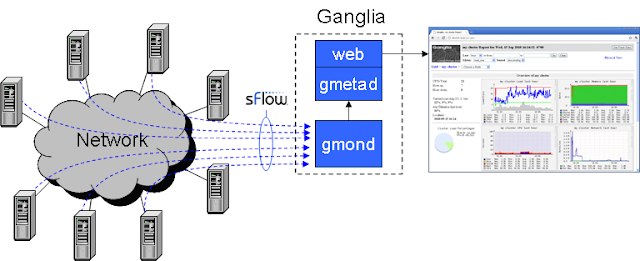
No comments:
Post a Comment